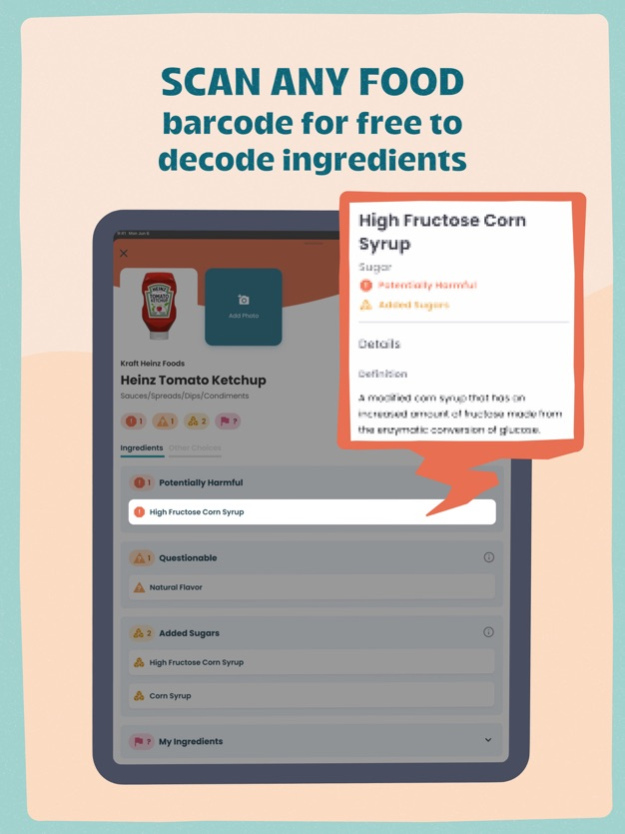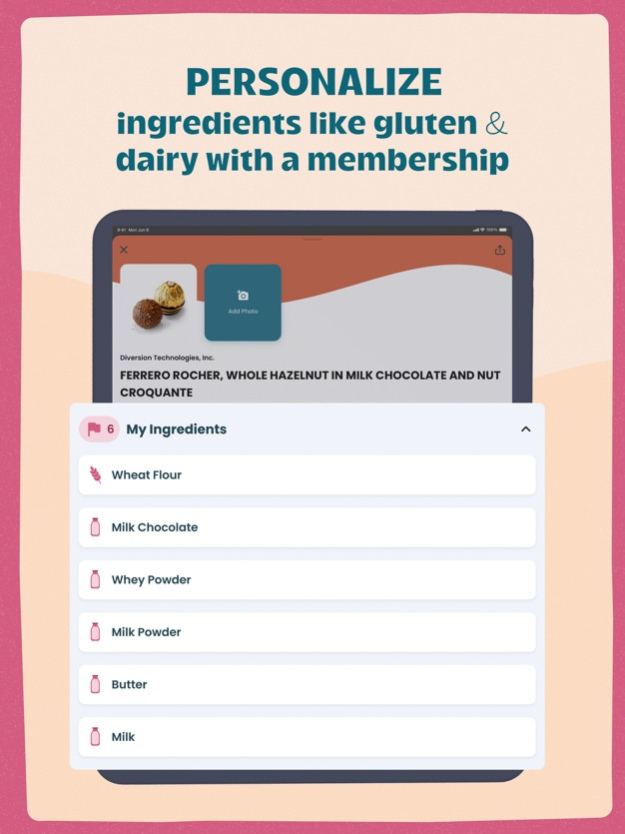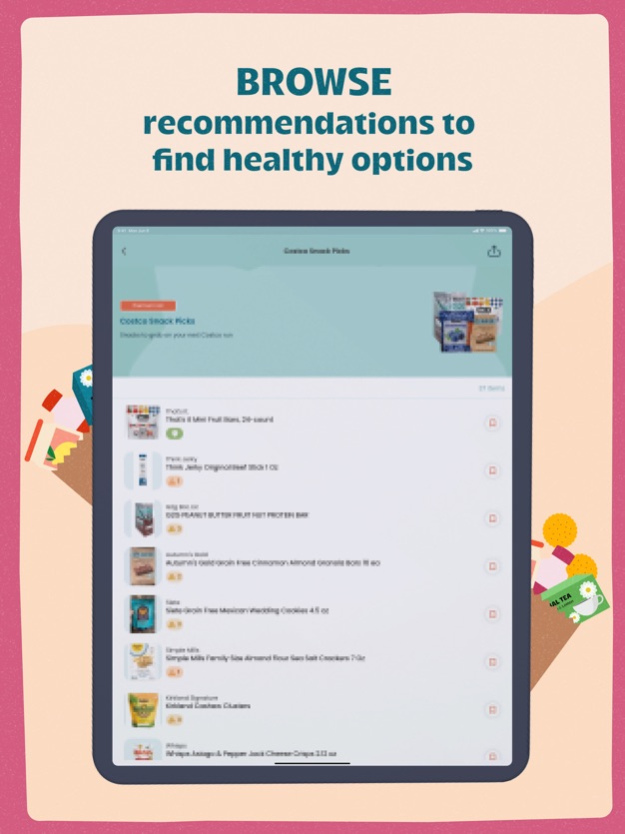Trash Panda Food Scanner 7.3
Continue to app
Free Version
Publisher Description
"This is the best shopping companion. This app has helped educate me and makes picking items at the grocery store so much easier! 10/10 would recommend." - Customer Review
Trash Panda is a free food scanner app that makes understanding ingredient labels easy. Find your good while grocery shopping just by scanning a barcode to see if foods have potentially harmful ingredients. Are you shopping gluten-free, dairy-free, low sugar, organic, plant-based, vegan or vegetarian? Keto or following Whole30? Let Trash Panda decode ingredient labels for you.
HOW IT WORKS
Trash Panda helps you identify potentially sketchy ingredients so you can find good stuff for you and your fam. Scan as many products as you like for free, or upgrade to our Membership for additional features.
It’s super easy, just:
- Scan any food barcode to see the list of potentially harmful, questionable, added sugar or bioengineered ingredients.
- Tap on each ingredient to understand its health impact, backed by scientific studies.
- No barcode? No problem. Just snap a pic of the ingredients list and Trash Panda can gather insights, instantly.
- Search by product to see top-rated products based on keywords.
- Find clean-ingredient alternatives from high-quality brands and get exclusive discounts.
- Create custom shopping lists for you and your fam.
Trash Panda is free to use for scanning up to 5 products per month for checking ingredient labels. If you're interested in supporting Trash Panda's mission to increase access to healthy food, we offer a yearly subscription called the Trash Panda Membership.
Upgrade to get additional features:
- Get unlimited scanning of products (5 scans / month included for free)
- Flag additional ingredients for dietary restrictions like gluten, dairy, soy and egg
- Access unlimited #trashpandaapproved shopping lists to find healthier grocery options
INGREDIENTS WE FLAG
Currently, we flag over hundreds of ingredients in our database as potentially harmful or questionable. All of these flagged ingredients are backed by scientific studies and include all names for added sugar, natural flavors, artificial flavors, food dyes, chemical additives, inflammatory oils, gums and more. By identifying these additives in your food, you can truly make an educated choice based on your needs—giving you confidence and transparency in your grocery shopping experience. Our product and ingredients library is continuously updated with the latest research and information.
Find your good and join our Trash Panda community today. Happy scanning!
Subscription Terms and Conditions: https://www.apple.com/legal/internet-services/itunes/dev/stdeula/
Apr 18, 2024
Version 7.3
We've made a few bug fixes and improvements to help you find your good. Happy scanning!
About Trash Panda Food Scanner
Trash Panda Food Scanner is a free app for iOS published in the Health & Nutrition list of apps, part of Home & Hobby.
The company that develops Trash Panda Food Scanner is Sly Trunk. The latest version released by its developer is 7.3.
To install Trash Panda Food Scanner on your iOS device, just click the green Continue To App button above to start the installation process. The app is listed on our website since 2024-04-18 and was downloaded 0 times. We have already checked if the download link is safe, however for your own protection we recommend that you scan the downloaded app with your antivirus. Your antivirus may detect the Trash Panda Food Scanner as malware if the download link is broken.
How to install Trash Panda Food Scanner on your iOS device:
- Click on the Continue To App button on our website. This will redirect you to the App Store.
- Once the Trash Panda Food Scanner is shown in the iTunes listing of your iOS device, you can start its download and installation. Tap on the GET button to the right of the app to start downloading it.
- If you are not logged-in the iOS appstore app, you'll be prompted for your your Apple ID and/or password.
- After Trash Panda Food Scanner is downloaded, you'll see an INSTALL button to the right. Tap on it to start the actual installation of the iOS app.
- Once installation is finished you can tap on the OPEN button to start it. Its icon will also be added to your device home screen.